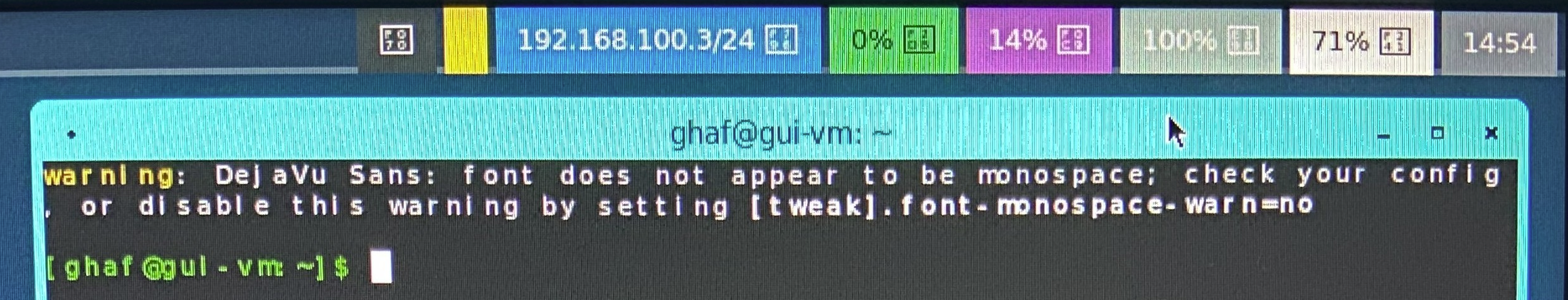labwc Desktop Environment
labwc is a configurable and lightweight wlroots-based Wayland-compatible desktop environment.
To use labwc as your default desktop environment, add it as a module to Ghaf:
- change the configuration option
profiles.graphics.compositor = "labwc"or - uncomment the corresponding line in the guivm.nix file.
The basis of the labwc configuration is the set of following files: rc.xml, menu.xml, autostart, and environment. These files can be edited by substituting in the labwc overlay overlays/custom-packages/labwc/default.nix.
Window Border Coloring
The border color concept illustrates the application trustworthiness in a user-friendly manner. The color shows the application's security level and allows avoiding user's mistakes. The same approach can be found in other projects, for example, QubeOS.
Ghaf uses patched labwc which makes it possible to change the border color for the chosen application. The implementation is based on window rules by substituting the server decoration colors (serverDecoration = yes). The borderColor property is responsible for the frame color.
important
According to the labwc specification, the identifier parameter is case-sensitive and relates to app_id for native Wayland windows and WM_CLASS for XWayland clients.
For example, the foot terminal with Aqua colored frame:
<windowRules>
<windowRule identifier="Foot" borderColor="#00FFFF" serverDecoration="yes" skipTaskbar="yes" />
<windowRule identifier="firefox" borderColor="#FF0000" serverDecoration="yes" skipTaskbar="yes" />
</windowRules>